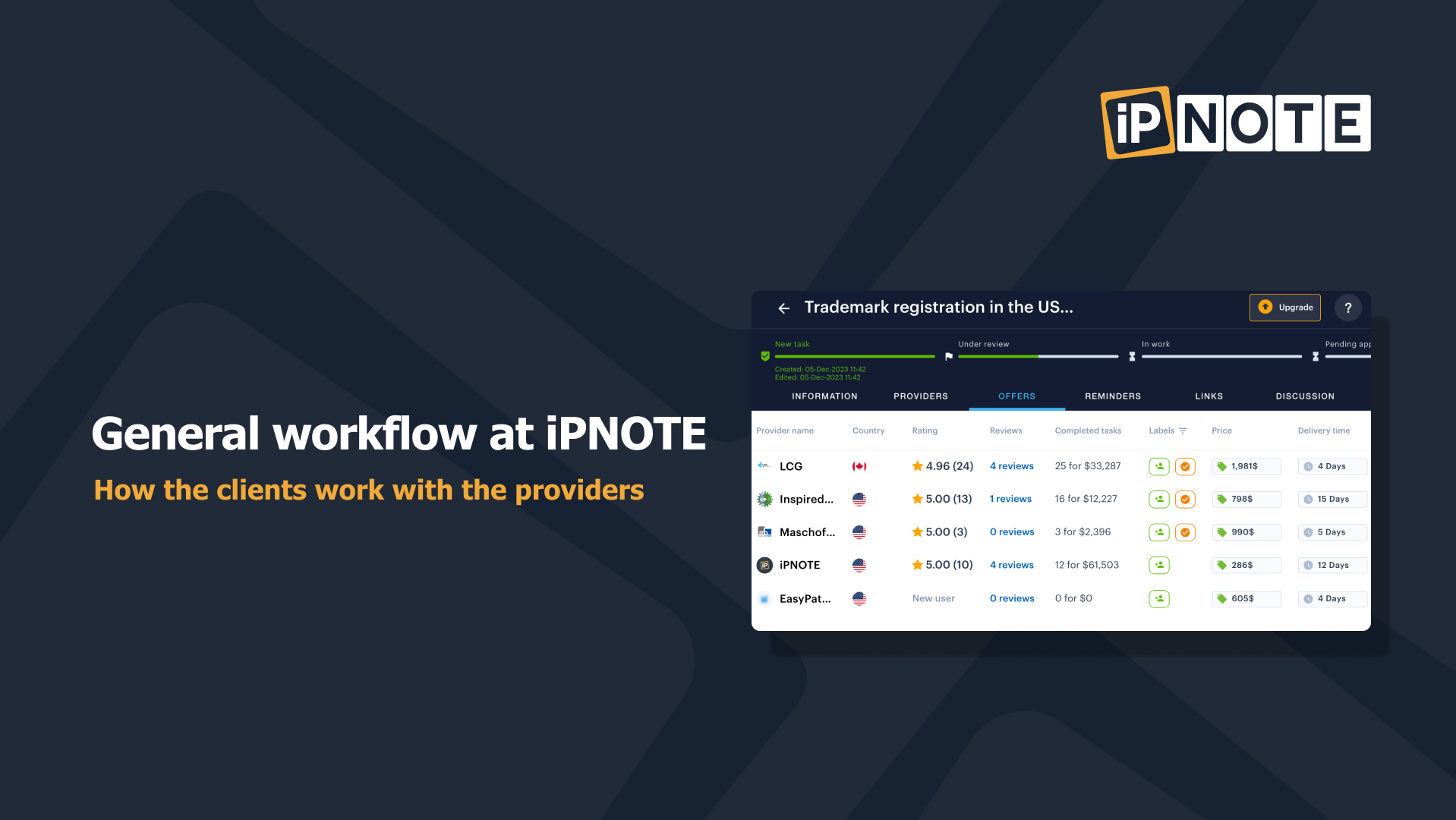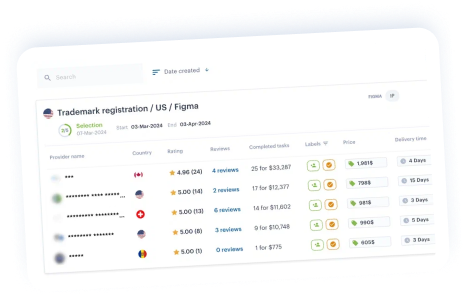The general workflow is transparent and easy with iPNOTE since it contains a few steps which help both a client and a provider to optimise the workflow.
Contents
3. Communication with providers
5. The provider has been assigned as an Agent
1. A client comes to AI Assistant and shares the service he wants to get and shares details about the business. The AI Assistant creates a detailed task and sends it to providers who can help:
- Click AI Assistant;
- Click Start chat and describe the service you want to get;
- After the AI Assistant provided information, check if everything is fine, and click Create task.
2. The client chooses the most suitable attorney to seal the deal:
- Click the company name to open its public profile on Attorney Marketplace.
- Click Confirm below the provider’s company;
- Choose the reason;
- Click Pay Invoice to proceed with the payment.
3. If you have any questions, use Discussion to write a message in a direct chat:
- Click the task;
- Click Discussion;
- Write your message and send it.
4. When the provider finishes the work, he fills in the data about the IP right:
- Click Complete task;
- Fill in the description and add some files;
- Add the application data;
- Click Send.
Note: the application biblio. data will be automatically added to the IP right, so the client will see it.
5. When the provider gets the notification from Patent Office, he needs to upload a file to the IP right and create a task (the client will be notified automatically via email):
- Find the necessary IP right;
- Go to Files;
- Click Add files;
- Attach a necessary file and write some comments for the client;
- Click Upload and create a task;
- Put some deadlines and go to the next step;
- Click Suggest price to give an offer to the client shortly.
💡Tip: click Upload if you need to upload files only (without further actions);
💡Tip: click Upload and create a reminder if you need to set up a reminder for the IP right.
💡Tip: Learn more about Reminders in our article.
Then everything occurs again and the data is added automatically.
***
The iPNOTE platform features more than 700 IP law firms that cover more than 150 countries, so you can always find the right direct service provider using our flexible filtering system.
Conduct a free patent search with our AI tool.
Use our AI Assistant to register your IP.
Sign up for free, and we’ll help you solve any IP-related problem.
Industrial design firms in China recognize the importance of conducting a design search in India. By undertaking a comprehensive design search in India, Chinese industrial design firms gain valuable insights into market trends and regulatory landscapes, enabling informed decisions and strategic advancements in their business endeavors.