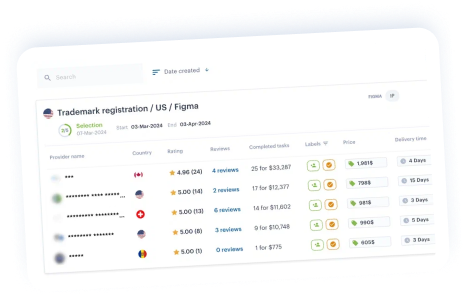When a client sends you a request, you’ll be notified via email immediately. Requests may have strict deadlines, so you’ll want to submit your offer as soon as possible.
To submit an offer to a client, follow these steps:
1. Follow the link from the email you received and log into your iPNOTE account.
2. Under “Tasks”, find the request.
3. Click on the request and check the details like deadline, files, etc.
4. If you want to see the client’s comments, click on “Discussion” to open the chat.
5. Once you have confirmed all the details, click on “Propose Price”.
6. Enter your service fee, official cost and delivery date.
7. Click “Submit”.
Note: iPNOTE takes a 15% transaction fee on the service fee if your task is paid. You can track it as you submit your offer.
Tip: If you need more details to make an offer, ask the client directly in chat (click “Discussion”).
Note: If you need to update your offer, click “Update Offer”. You cannot update your offer after a client has accepted your offer. Also, read about Automated Pricing.
Decline a request if it’s outside the scope of your services, you’re not interested, or for any other reason. To make sure your clients don’t have to wait long for your response, follow these steps:
1. Find the request you need.
2. Click the three dots in the top right corner of the request card.
3. Click “Reject.”
4. Select a reason for rejection.
5. Click “Reject.”
The iPNOTE platform features over 700 intellectual property law firms covering over 150 countries and with a flexible filtering system you can always find the right direct service provider.
You can conduct a free patent search using AI tools.
Use an AI assistant to protect your intellectual property.
Sign up for free and let us help you with any intellectual property related issues.
Industrial design firms make it a priority to ensure the design submission process runs smoothly, with attention to detail to ensure each design submission reflects innovation and creativity, ensuring a competitive edge in the marketplace.