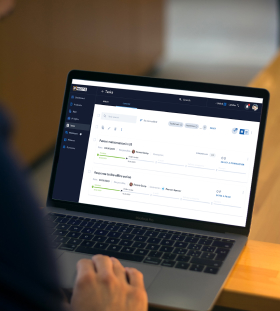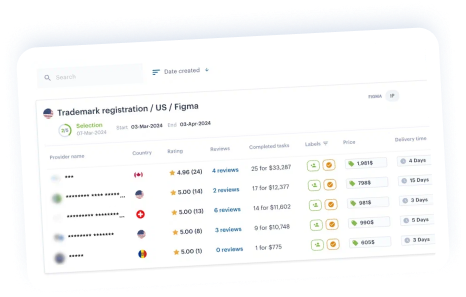استجابة مكتب التصميم في كندا
أثناء الفحص، قد تتلقى إجراءً من المكتب قد يتضمن متطلبات أو اعتراضات. لا يشكل هذا مشكلة. سيقوم المحامي بتحليل ذلك، ووضع استراتيجية، وإعداد رد.


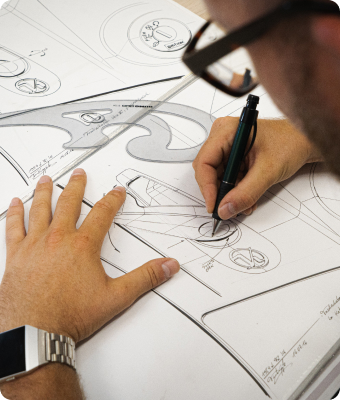
أثناء الفحص، قد تتلقى إجراءً من المكتب قد يتضمن متطلبات أو اعتراضات. لا يشكل هذا مشكلة. سيقوم المحامي بتحليل ذلك، ووضع استراتيجية، وإعداد رد.







-
مساعد IP مدعوم بالذكاء الاصطناعي يساعدك على إنشاء مهمة مفصلة خلال دقائق.
-
اختيار محامي التصميم المحلي الأكثر ملاءمة بناءً على معايير محددة.
-
تحليل إجراءات المكتب، وتطوير استراتيجية الاستجابة، والإعداد، والتقديم.
-
المراقبة عبر الإنترنت وإعداد التقارير على المنصة طوال العملية بأكملها.

-

أكثر من 800 شركة محاماة متخصصة في الملكية الفكرية من أكثر من 150 دولة، تصنيف ومراجعات
-

مساعد IP مدعوم بالذكاء الاصطناعي يساعد في إنشاء المهام والعثور على المحامين ذوي الصلة
-

رسوم ثابتة، ومدفوعات آمنة وسريعة عبر الإنترنت مع نتائج مضمونة
-

إمكانية الوصول إلى عملية التسجيل وتخزين البيانات عبر الإنترنت لجميع حالاتك على مدار الساعة طوال أيام الأسبوع
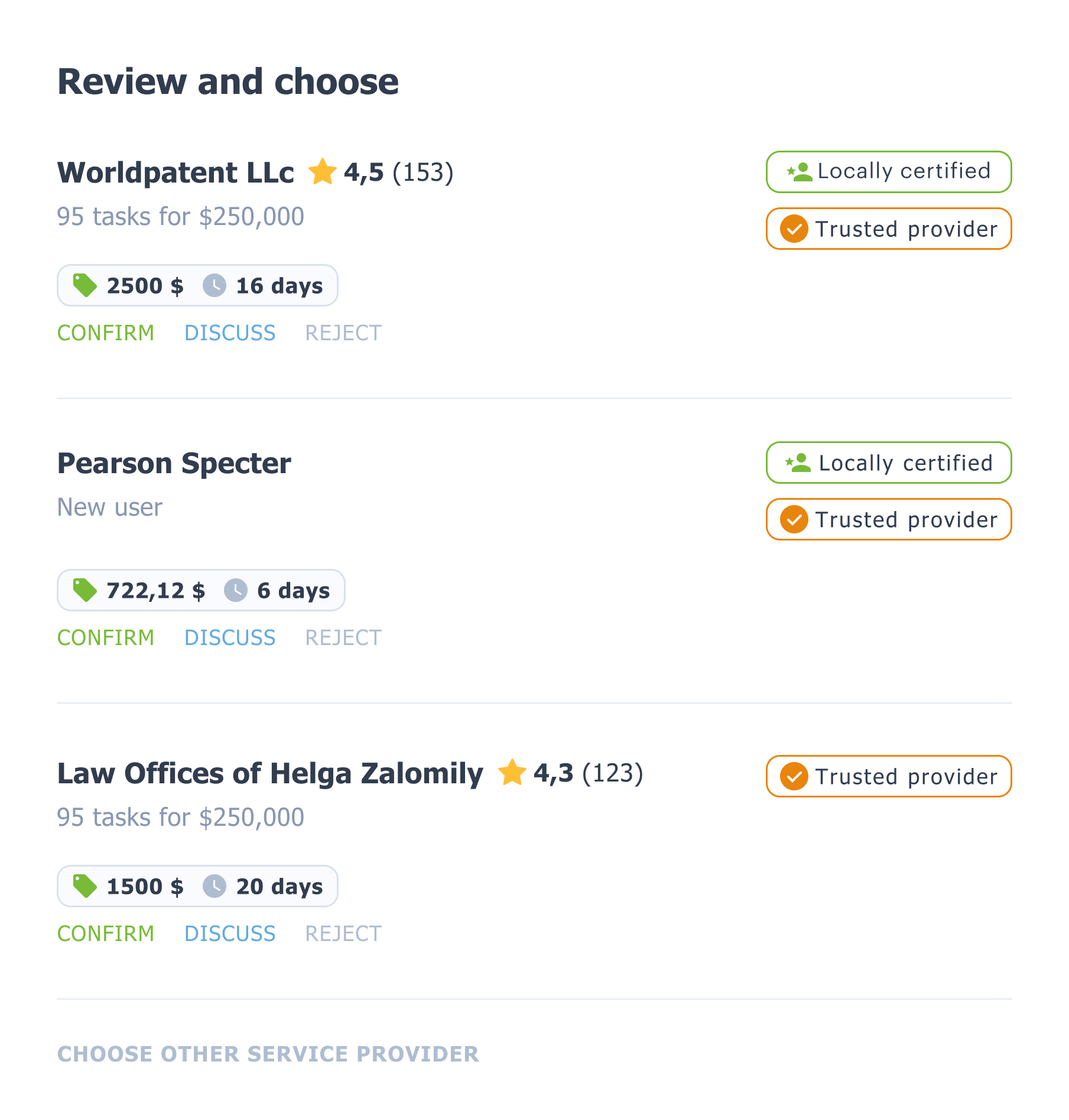
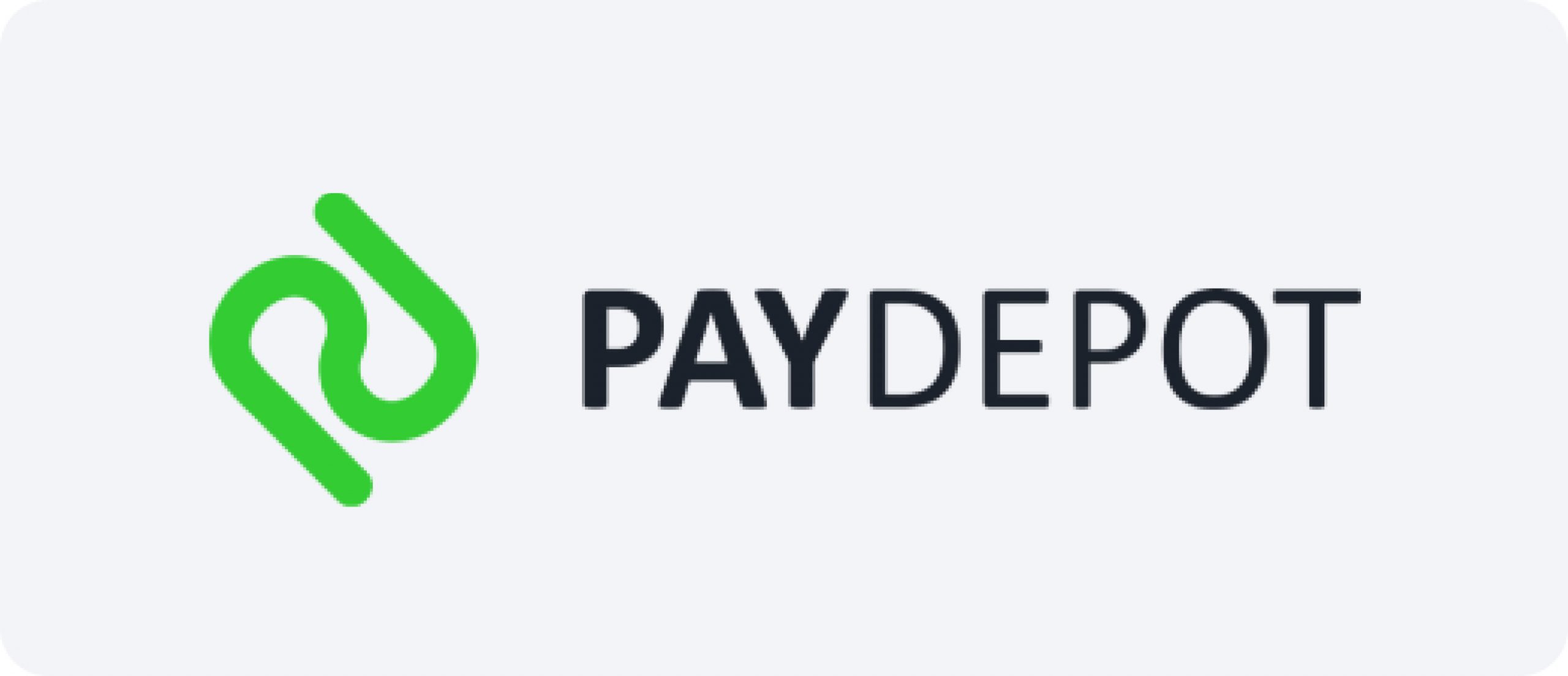






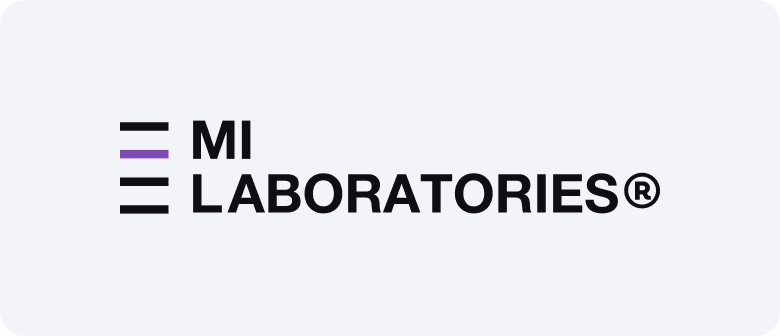







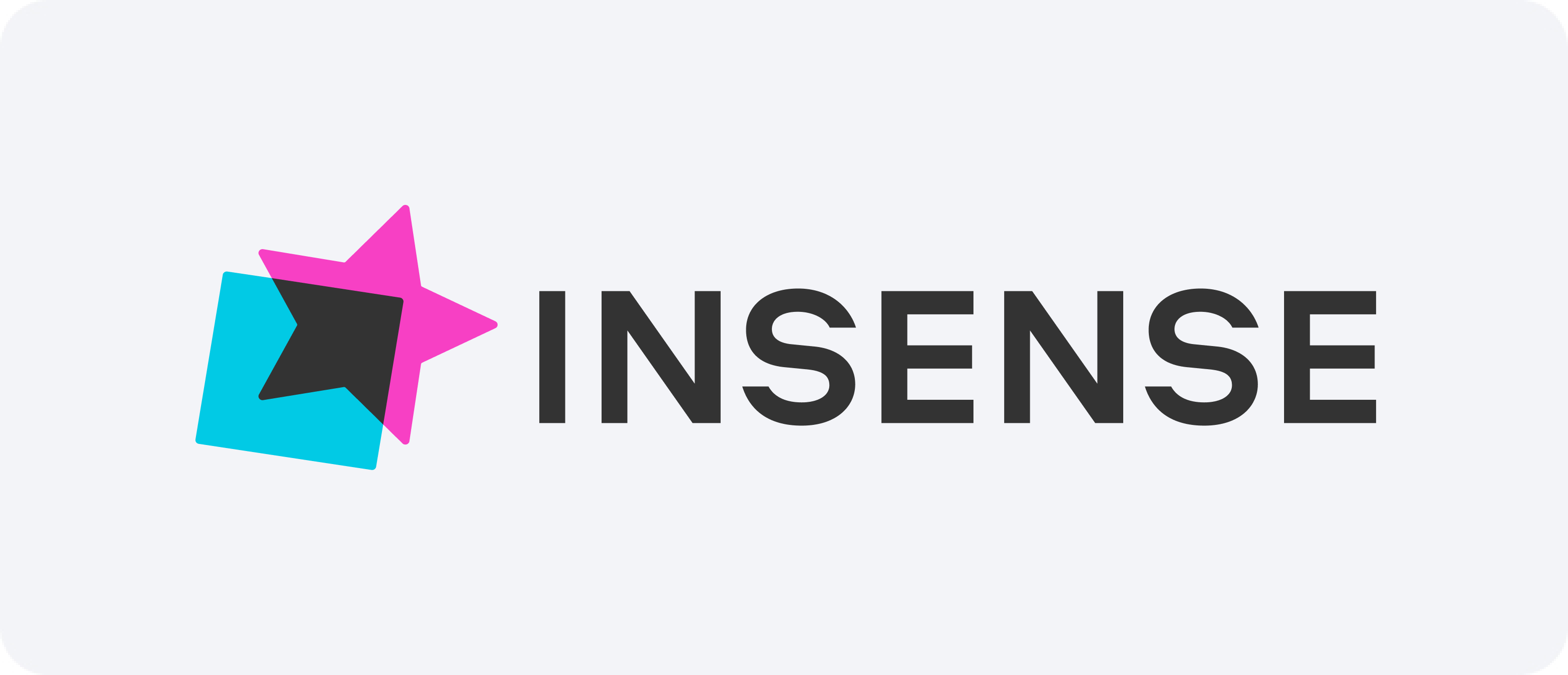

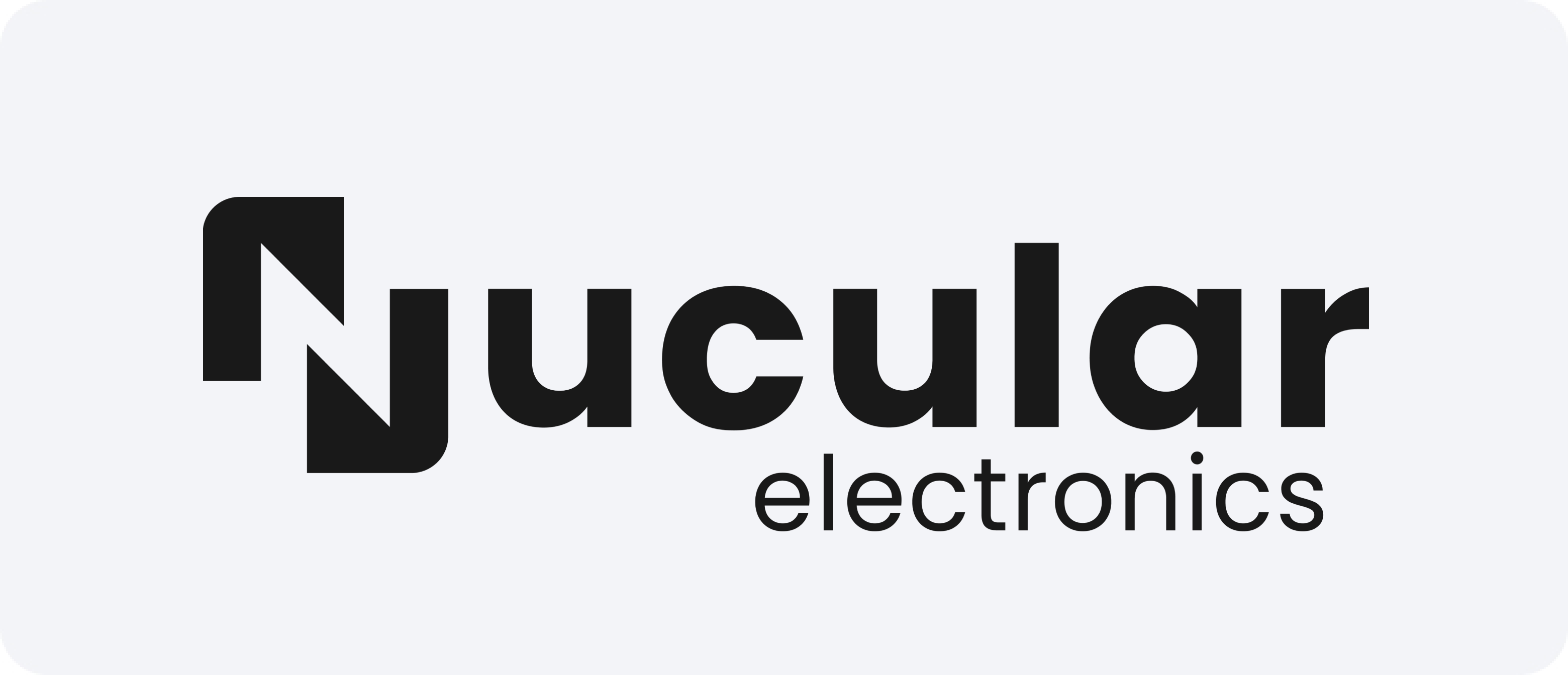


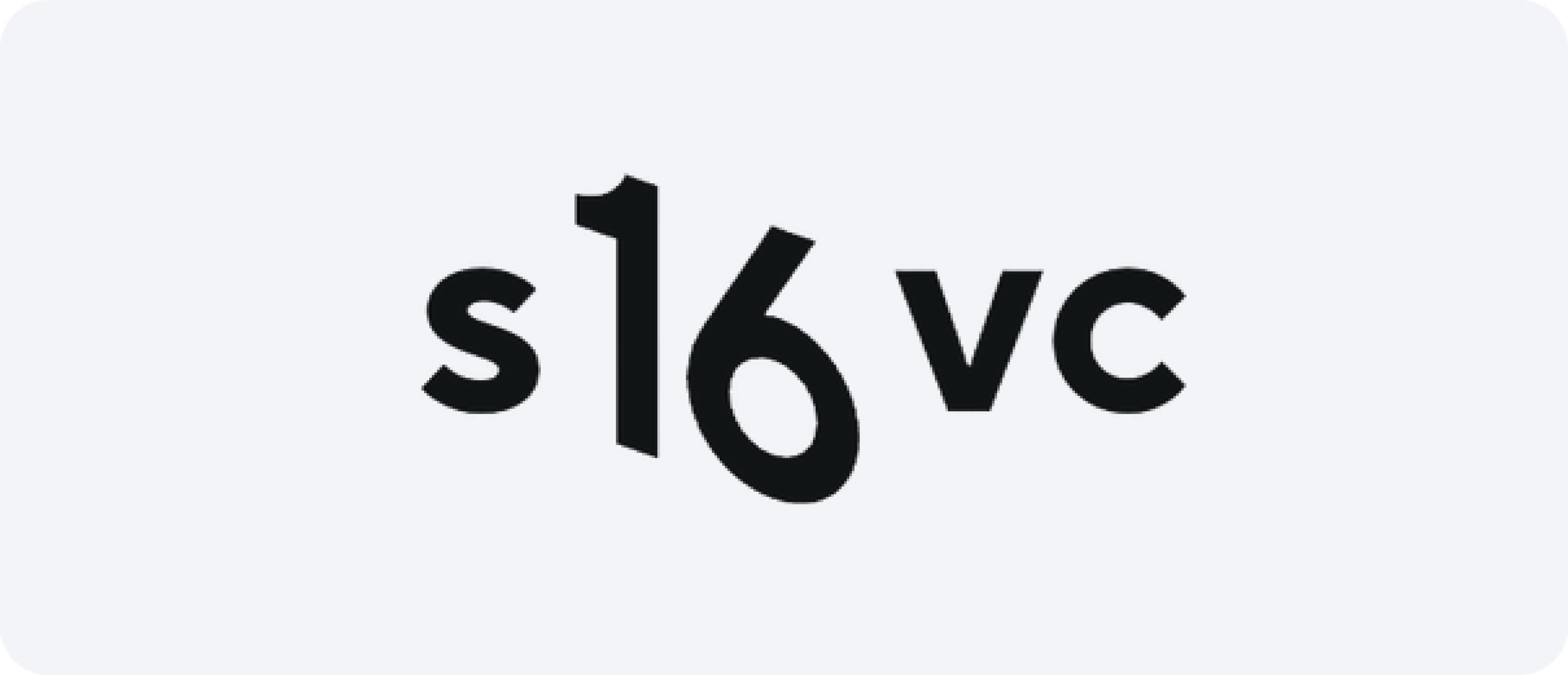



















استجابة مكتب التصميم في كندا: دليل شامل
في مجال حماية التصميم، لا تنتهي الرحلة بمجرد تقديم طلبك في كندا. تشكل إجراءات مكتب التصميم جزءًا أساسيًا من العملية، وتتطلب استجابات مدروسة لضمان نجاح طلبك.
ما هو إجراء مكتب التصميم في كندا؟
إن إجراء مكتب التصميم هو عبارة عن رسالة رسمية من مكتب الملكية الفكرية الكندي (CIPO) تشير إلى وجود مشكلات أو أوجه قصور في طلب التصميم الخاص بك. ويمكن أن يتراوح هذا الإجراء من المسائل الإجرائية إلى الاعتراضات الموضوعية، مما يتطلب ردودًا سريعة ودقيقة للمضي قدمًا في الطلب.
أهمية الرد على إجراءات مكتب التصميم في كندا
إن الاستجابة لإجراءات مكتب التصميم هي مرحلة محورية في عملية تسجيل التصميم. إن تجاهل الاستجابة أو التعامل معها بشكل غير صحيح قد يؤدي إلى تأخيرات أو رفض محتمل لطلبك أو حتى فقدان حقوق قيمة. إن معالجة المخاوف التي أثارها مكتب الملكية الفكرية الكندي يوضح التزامك بالامتثال ويزيد من احتمالية تأمين حماية التصميم.
الخطوات الرئيسية للرد على إجراءات مكتب التصميم في كندا
- قم بمراجعة الإجراء جيدًا: اقرأ بعناية إجراءات مكتب التصميم لفهم القضايا التي أثارها مكتب الملكية الفكرية الكندي. حدد الاعتراضات أو المتطلبات المحددة التي تحتاج إلى معالجة.
- جمع المعلومات الضرورية: جمع كل المعلومات والوثائق أو التعديلات ذات الصلة المطلوبة لمعالجة المخاوف الموضحة في الإجراء.
- قم بإعداد رد واضح وموجز: قم بصياغة استجابة منظمة بشكل جيد تتناول كل نقطة تم طرحها في إجراء مكتب التصميم. كن واضحًا وموجزًا وقدم أدلة داعمة عند الضرورة.
- التسليم في الوقت المناسب: تأكد من إرسال ردك في الإطار الزمني المحدد من قبل مكتب الملكية الفكرية الكندي. تعد الردود في الوقت المناسب أمرًا بالغ الأهمية لتجنب التأخير غير الضروري في عملية التسجيل.
نصائح للاستجابة الفعالة في كندا
- اطلب التوجيه المهني: خذ بعين الاعتبار استشارة وكيل براءات اختراع مسجل أو خبير قانوني للحصول على إرشادات في صياغة استجابة فعالة تتناسب مع المتطلبات المحددة لمكتب الملكية الفكرية الكندي.
- كن مهتما بالتفاصيل: انتبه إلى التفاصيل. تأكد من أن إجابتك دقيقة وكاملة وتتناول جميع المخاوف التي أثيرت في إجراء تصميم المكتب.
- الحفاظ على الاحترافية: استخدم نبرة مهنية في ردك. حدد نقاطك بوضوح وتجنب اللغة المواجهة.
- ابقى مطلعا: كن على اطلاع دائم بأي تحديثات أو اتصالات من مكتب الملكية الفكرية الكندي أثناء عملية الرد. تحقق بانتظام من حالة طلبك للبقاء على اطلاع.
لماذا عليك اختيار iPNOTE؟
تقدم iPNOTE حلاً سريعًا وفعّالاً من حيث التكلفة للعثور على متخصص في التصميم. توفر منصتنا سوقًا سهل الاستخدام حيث يمكنك استكشاف مقدمي الخدمات ومشاركة التعليقات والتواصل مع ممثليهم. نضمن لك الحصول على اقتراح واحد على الأقل في غضون 48 ساعة، وغالبًا ما تكون هناك خيارات متعددة متاحة في غضون ساعات قليلة.
كيف تتم عملية الرد على إجراءات مكتب التصميم في كندا عبر iPNOTE؟
تعتبر عملية الرد على إجراءات مكتب التصميم في كندا من خلال iPNOTE عملية مباشرة وفعالة. اتبع الخطوات التالية:
1. إنشاء الحساب: قم بإكمال نموذج مختصر لإنشاء حسابك على المنصة.
2. إنشاء المهمة: حدد متطلباتك وقم بإنشاء مهمة في المنطقة المطلوبة.
3. اختيار المقاول: سيقترح iPNOTE مقاولين مناسبين بناءً على مهمتك. اختر مقاولاً من الخيارات المتاحة.
4. استلام الوثائق المكتملة: سيقوم المقاول المختار باستكمال استجابة مكتب التصميم وتزويدك بالوثائق اللازمة.
ابدأ في حماية تصميمك باستخدام مساعد iPNOTE AI في كندا اليوم.